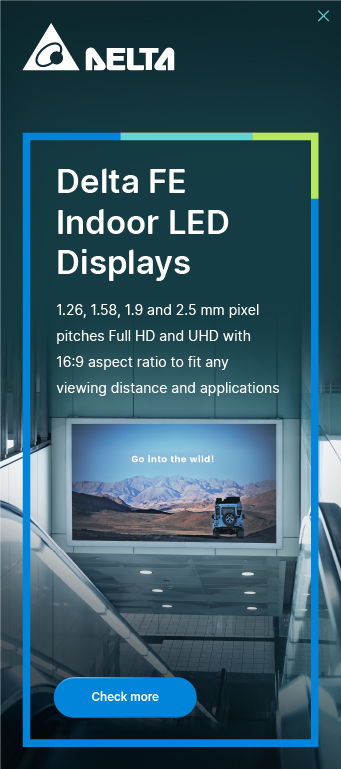Cleaning the Filters
Some projector models use one or more filters to keep the fans free from dust and other particles, and should be cleaned every 500 hours of operation. In dusty environments, it is recommended to clean the filters more frequently. If the filter is dirty or clogged, your projector may overheat, which can lead to premature shutoff, reduced lamp and or projector life. Projectors equipped with filters will display a message when the filters must be cleaned; the default interval is normally 500 hours.
Ensure to clean all filters on your projector. Refer to the user manual to find out how many filters your model has, in addition to where they are located.
1.The left-side and rear filters can be cleaned as demonstrated in the following images.
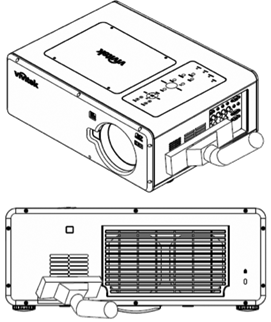
2.The rear exhaust vent can be accessed as shown
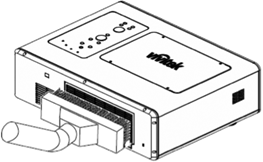
3.Reset the filter warning after cleaning the filters. The instructions for how to reset your filter warning can be found in the usermanual for your projector.