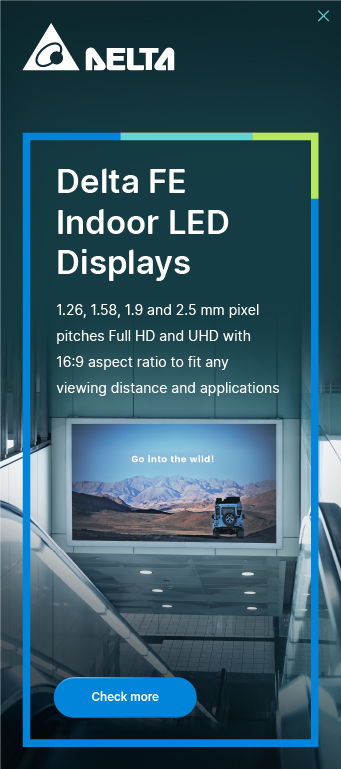Check out our list of most commonly asked questions on a variety of projector – related topics
Q. How do I take care of my projector?
DLP projectors require little maintenance, but it might be wise to clean it once in a while with a damp cloth if it becomes dirty. Vents can be cleaned with a regular vacuum cleaner from the outside. Some projectors have dust filters to prevent dust from clogging up in the projector or in the lamp, these projectors typically has a on-screen message when it is time to clean the filters. Please refer to Warning and Precautions, in addition to maintenance section, in the User's Manual for further advice and specifics to your model.
Q. Why do I have to replace the lamp myself?
Lamp is a consumable part that needs to be replaced regularly, comparable to cartridges in a printer or tires on a car. Customers can have a technician do the replacement, but the labor would not be covered by the manufacturer's warranty, regardless if lamp is replaced in warranty or not. Note that a lamp’s performance will degrade over time, and it might needs replacing to get back the crisp and bright image the projector had at the time of purchase.
Q. Does HD really look better than SDTV?
Yes. HDTV has at least twice the linear resolution of standard-definition television (SDTV), thus allowing much more detail to be shown compared with analog television or regular DVD. In addition, the technical standards for broadcasting HDTV are also able to handle 16:9 aspect ratio pictures without using letterboxing or anamorphic stretching, thus further increasing the effective resolution for such content.
Q. How do I get another copy of my manual?
User's Manual can be downloaded from the products page under the "Documentation" tab.
Q. What other kinds of products do you make?
Vivitek’s core business is DLP™ based projectors and accessories for projectors. In addition, we have a range of software to be used for collaboration and education applications.
Q. What makes the DLP™ the preferred technology for front projection?
DLP™ is a very reliable technology that do not degrade over time, as seen on competitive technologies. It is also superb in withstanding dust and environmental factors, and allows us to make close to maintenance free products. For more information please refer to Texas Instrument's website.
Q. What is DLP and how does it work?
DLP™ (Digital Light Processing) is a technology developed by Texas Instruments and consists of an extremely advanced and clever microchip. The DLP Chip, often referred to as DMD (Digital Micro mirror Device) will move each pixel, or dot, in the image up to thousands of times per second, creating a crisp and smooth image seen by our human eyes. For more information and illustrating videos please refer to Texas Instrument's website Here
Q. How do I replace the lamp myself?
In the user's manual, there is a section that shows you how to replace the lamp. We advise that you read the full instructions before attempting to replace the lamp. The lamp can be hot, and we typically recommend leaving the projector off for 60-90 minutes before removing the lamp from the projector. Some lamps contain small amounts of mercury and should handled by care. We recommend using disposable gloves when handling the lamp, and if this is not possible, wash your hands carefully after touching the lamp module. Lamps should be recycled as special waste and should never be disposed together with regular thrash.
Q. How do I register my projector for warranty?
Complete and mail in the registration card included with the purchase of your product or fill out the online product registration found on www.vivitek.eu
Q. How do I synchronize my laptop with my projector?
On most laptops, hold down the 'Fn' + 'F4' keys. This may vary, depending on your laptop's brand it may not be 'F4', but 'F5', 'F7' or 'F8'. On the correct function key, there is a symbol 2 squares, have the letters "LCD", or have the symbol of a laptop/square on it. Please refer to your laptops user's guide for additional information.